Merchant Onboarding Automation Is Widespread, But Frequently Misapplied
Discover how scalable merchant onboarding balances speed, risk, and compliance using structured automation, merchant intelligence, and human judgment.
Coris introduces Team Assignment, a new feature that automates case reviews and SLA management, helping risk teams streamline workflows and manage alerts more efficiently.
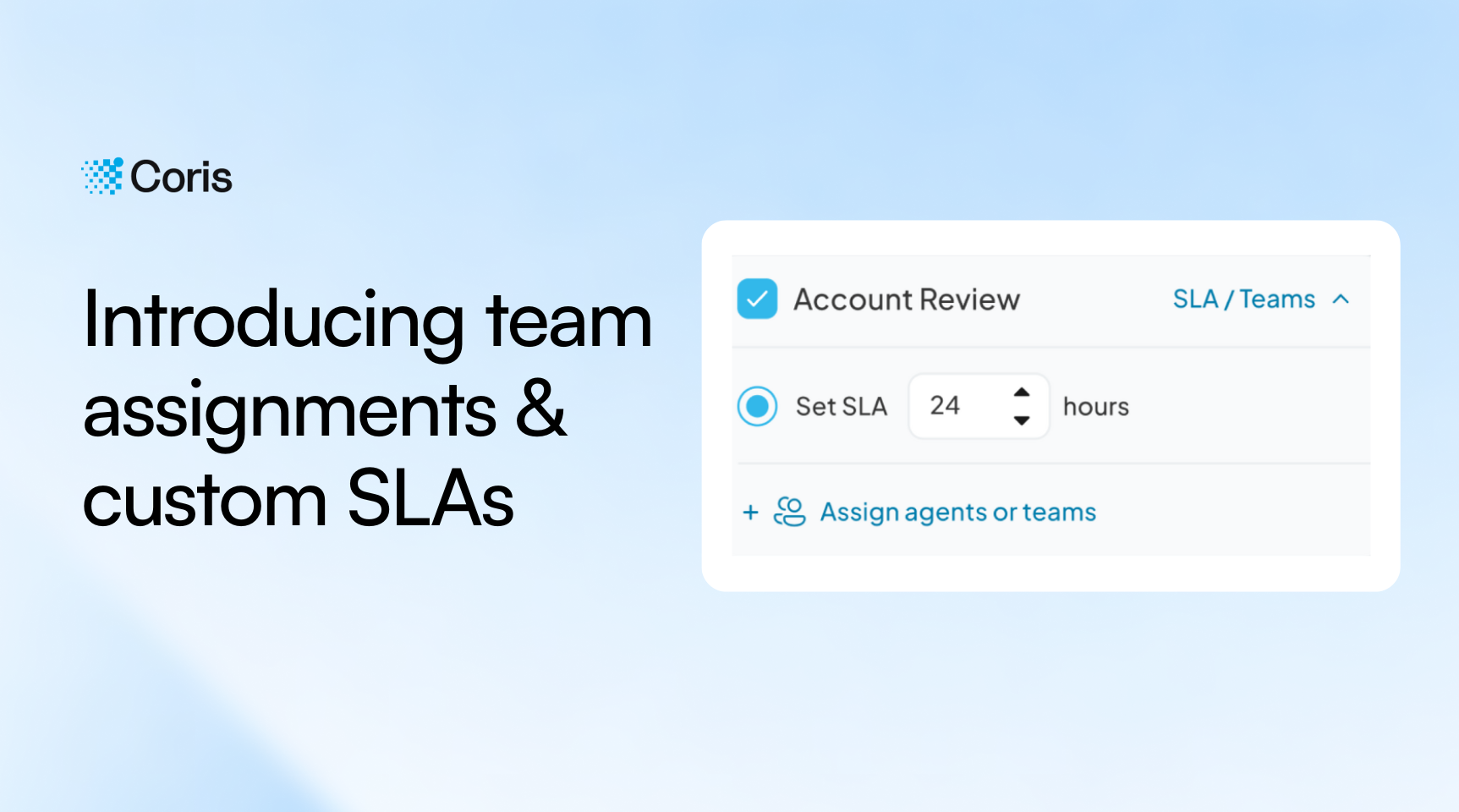
If you work in risk, you know that preventing fraud is a team effort. However, the process for assigning case reviews across teams – who ultimately catch fraud – can be arbitrary and a bit manual.
Team Assignment streamlines this process. As the newest addition to our risk platform, it allows teams to automatically assign cases and SLAs to analysts and teams.
Read on to learn more, and contact us to get started today.
As risk organizations scale, they need to efficiently assign case reviews and risk alerts across the team. Each team employs a different approach: some use first-in-first-out (FIFO) methods, others assign cases by complexity and analyst seniority, while others divide them more arbitrarily. Each of these processes adds additional work to a risk manager’s daily plate.
As we’ve worked with larger risk teams, we asked ourselves: can we create a more structured way of assigning alerts to teams within our case management tool?
Team assignment enables risk managers to automatically or manually assign risk alerts to individuals or specific teams (e.g., ATO experts). These risk alerts can be configured at the merchant or transaction level.
Managers can assign individuals or teams to a risk alert when setting up actions in the Rule Execution tab. After choosing the specific rule or rule family to execute, managers can choose one of five automated actions: account review, delay payouts, pause payouts, set account tags, or pause payments.
If a manager selects account review, they can assign a specific individual or team to review the alert, and set a unique SLA deadline for addressing alerts from this rule (e.g., 24 hours, 48 hours). Everyone can view these alerts, their assignment, and remaining SLA time in the Merchant Alerts tab.
Sometimes, managers need to revisit case workload division on short notice. For example, the team might witness an abnormally high number of alerts from one rule type, and assign more risk analysts to tackle the problem. Or, the team needs to re-assign a complex case to someone with more expertise in that area.
In these cases, managers can manually re-assign cases and set SLAs in the Merchant Alerts tab. Everyone can view these alerts, their latest assignment, and remaining SLA time in that tab.
Team assignment complements other platform features – like team reports – to make it easier for risk teams to manage their workload. For example, teams can now assign account reviews, set SLAs, and evaluate team performance on these reviews in one place.
We’re actively building out additional capabilities that will automate workload assignments even further. Stay tuned for updates!
Contact us if you’d like to learn more or request an additional team assignment use case.