Build Fintech Fraud Rules in Minutes, Not Months with AI
Stop fraud losses with AI. Coris helps fintechs build fraud rules in minutes, cut false positives, and protect revenue with real-time detection.
Coris launches an Intercom integration, enabling risk teams to manage merchant communications directly within the platform, streamline workflows, and resolve issues faster.
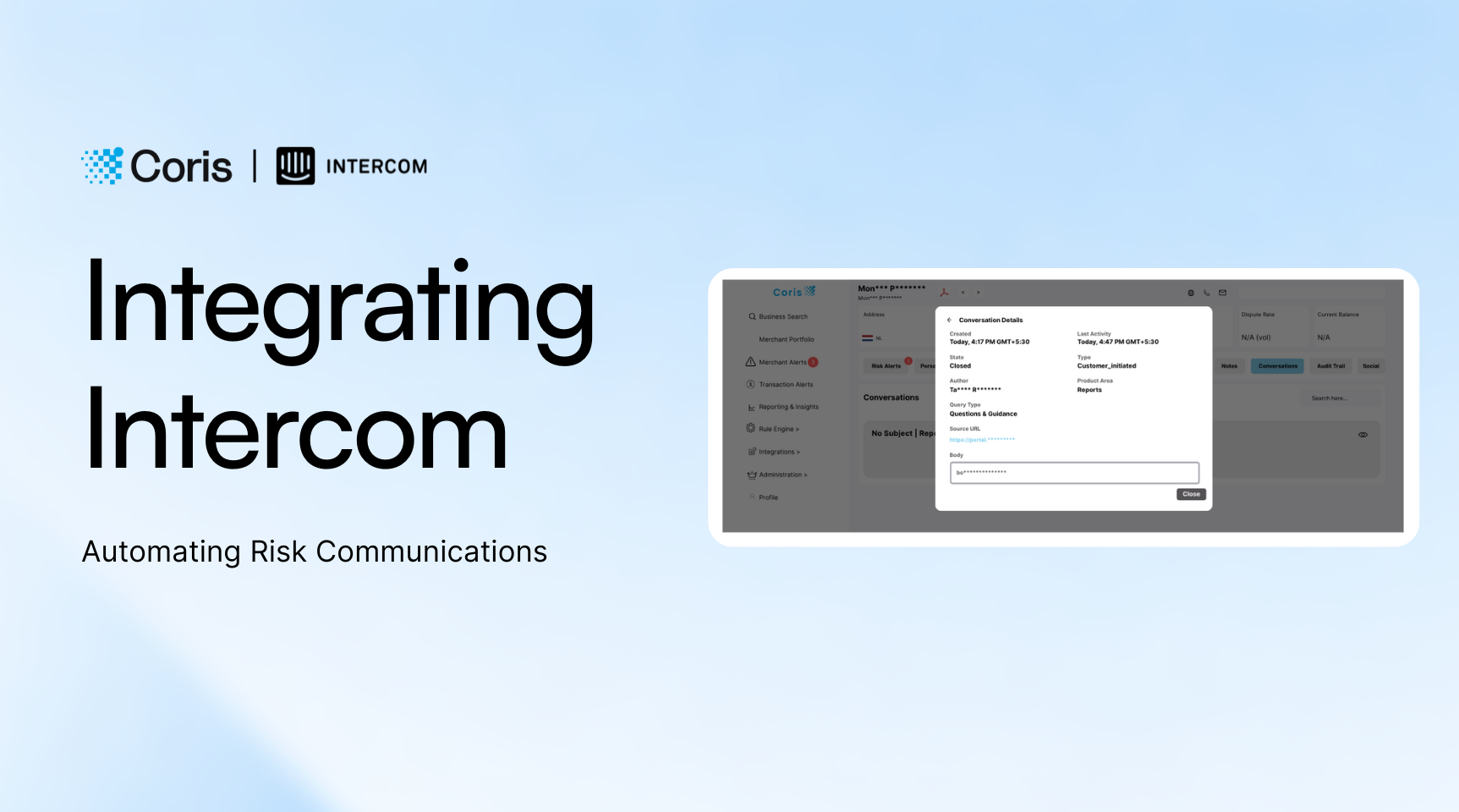
At Coris, our mission is to serve as the global trust layer for companies onboarding merchants, empowering them to deliver exceptional experiences to their merchant customers. To achieve this, we continuously innovate, enhancing our AI-powered risk platform with advanced, customer-centric features.
Until now, communicating with merchants often meant toggling between their risk tool and ticketing platforms such as Intercom – digging through threads, creating tickets manually, and losing time to workflow fragmentation. Risk analysts shouldn't have to hop between tools to do their jobs.
That changes today.
We’ve officially launched our Intercom integration – designed to streamline how risk teams communicate with merchants directly from Coris. Whether you're reviewing alerts, triggering rule-based actions, or pausing a merchant payout, you can now manage conversations without leaving the Coris platform.
Once connected by providing an API key from Intercom or using our OAuth integration with Intercom, Coris automatically syncs merchant-related Intercom threads. Inside Coris, a new Conversations tab appears for each merchant. This tab pulls in all historical and live Intercom messages associated with that merchant – no tab switching, no copy-pasting.
You can also configure Coris rules to automatically send messages to merchants via your Intercom instance. For example:
All of this is logged inside your Intercom, ensuring your broader team has visibility.
Before this integration, even simple actions like messaging a merchant required multiple tools. The cost? Slower resolutions, missed messages, and inconsistent merchant experiences.
Now, every risk event – whether triggered by underwriting logic, transaction monitoring, or compliance automation – can be tied to a clear, traceable conversation, visible to both the risk and support teams.
The result: less friction, faster action, and more cohesive merchant engagement.
We're already working on the next evolution – manual message creation from within Coris. Soon, risk analysts will be able to open a ticket inside the Coris dashboard and send it directly through Intercom – no tab-switching required. With integrations like this one, alongside our existing Zendesk integration, Coris ensures our customers never have to choose between delivering world-class merchant experiences and effectively managing risk.
If you're already using Intercom and want this enabled, reach out to your customer success manager or request a walkthrough.